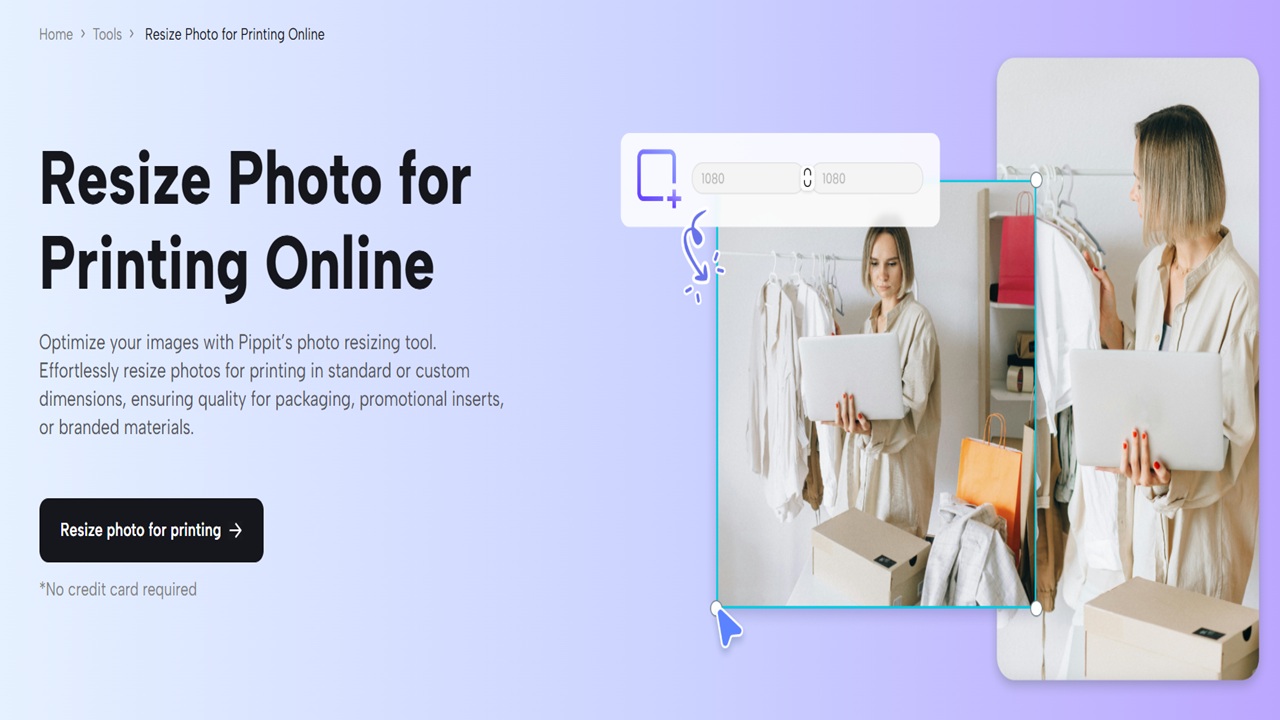The modern business environment requires superior presentation quality more than it has ever before. The visual strength of your designs depends on using photos that match the exact dimensions of your packaging and branding materials and promotional inserts. Businesses need to resize photo for printing purposes. So, they use Pippit’s photo resizing tool, which preserves quality and saves time on editing. In this article, you will learn how Pippit AI, an online platform, delivers both simplified operations and guaranteed professional outcomes for each use.
Why Custom Photo Sizes Matter for Businesses
Many businesses need special photo dimensions beyond standard 4×6 or 5×7 sizes because they require custom packaging, promotional materials, and brand presentations. Images that are misaligned or stretched create problems for brand credibility. The precise sizing of visuals guarantees they will fit perfectly onto shipping labels, brochures, inserts, and packaging, resulting in improved product presentation and enhanced customer satisfaction.
Essential Features for Resizing Needs
Custom Pixel and Centimeter Adjustments
Pippit users can specify precise dimensions, either in pixels or centimeters, to ensure their images match their intended printing materials precisely. The tool enables users to adjust labels from 2×3 inches to full-page brochures while maintaining image resolution throughout the process.
Pre-Set Templates for Standard Print Sizes
Pippit provides users with pre-established dimensions for standard printing formats, including flyers, posters, menus, and business cards, in addition to its custom size options. Businesses requiring standard and custom-sized materials can easily benefit from this solution.
Batch Processing for Bulk Projects
You require multiple photo resizing tasks for catalog production, event marketing materials, and mass product packaging. Pippit’s batch-processing function enables users to resize multiple images simultaneously, saving time and ensuring consistent visual quality throughout the images.
High-Resolution Export for Professional Printing
The Pippit website preserves high-resolution quality in all resized images during editing operations. Images’ sharp and colorful appearance creates a strong visual impact, which stands out particularly in printed materials because viewers can immediately sense their quality.
How to Custom Size Your Photos with Pippit
The process of starting with Pippit remains straightforward. Here’s a quick walkthrough:
Upload Your Image
Users can access the “Image Studio” section after logging into Pippit to upload their desired image for resizing. The system has a user-friendly interface that makes it easy for users to locate and choose their files.
Choose Custom Dimensions
Users can enter their preferred pixel or centimeter dimensions through the resizing tool. Pippit’s real-time preview function lets you check your changes until you achieve the desired outcome.
Apply Batch Settings (Optional)
Users who need to resize multiple images should use the batch-processing function. A single entry of your custom dimensions will automatically resize all selected images simultaneously.
Preview and Export
Review your resized images after you are satisfied with the outcome. You should export your print-ready files at high resolution to fulfill your packaging, branding, or promotional requirements.
Real-World Applications of Custom-Sized Photos
The photo resizing features of Pippit deliver value to businesses operating in all sectors:
- Small businesses require specific image dimensions when they need packaging materials such as product boxes, envelopes, and wrappers. The correct dimensions of branding elements create more positive effects during unboxing experiences.
- Pippit enables businesses to resize promotional inserts such as thank-you cards and discount coupons that accompany their products. Branded inserts that look professional will strengthen customer loyalty while increasing the likelihood of customers buying again.
- Event materials alongside merchandise benefit from precise image resizing to maintain brand consistency throughout all promotional points.
- The batch resizing process helps online retailers maintain uniformity in their printed product catalogs and lookbooks.
Why Choose Pippit for Custom Photo Print Resizing?
Pippit provides solutions that address real-world requirements for contemporary business operations and creative and marketing needs. Its strengths include:
- Users can perform the operations without any need for graphic design expertise.
- The batch processing process enables users to complete big projects more quickly.
- The system allows users to resize images according to specifications without creative restrictions.
- Quality assurance by maintaining image clarity and professionalism.
- Businesses can start using Pippit without needing a credit card to determine how the platform improves their visual marketing without any financial obligations.
Conclusion
Businesses that want to create lasting packaging impressions and branding effects for their promotional materials must perform custom photo sizing. The user-friendly photo resizing tool from Pippit delivers a dependable method for easily generating images ready for printing. The Pippit platform delivers professional-quality visuals that serve businesses that produce branded materials for local shops and manage promotional campaigns across multiple locations. Your branding and packaging visuals are ready to evolve to higher levels. Try Pippit’s photo resizer solution today to experience the transformation of your images.